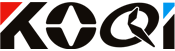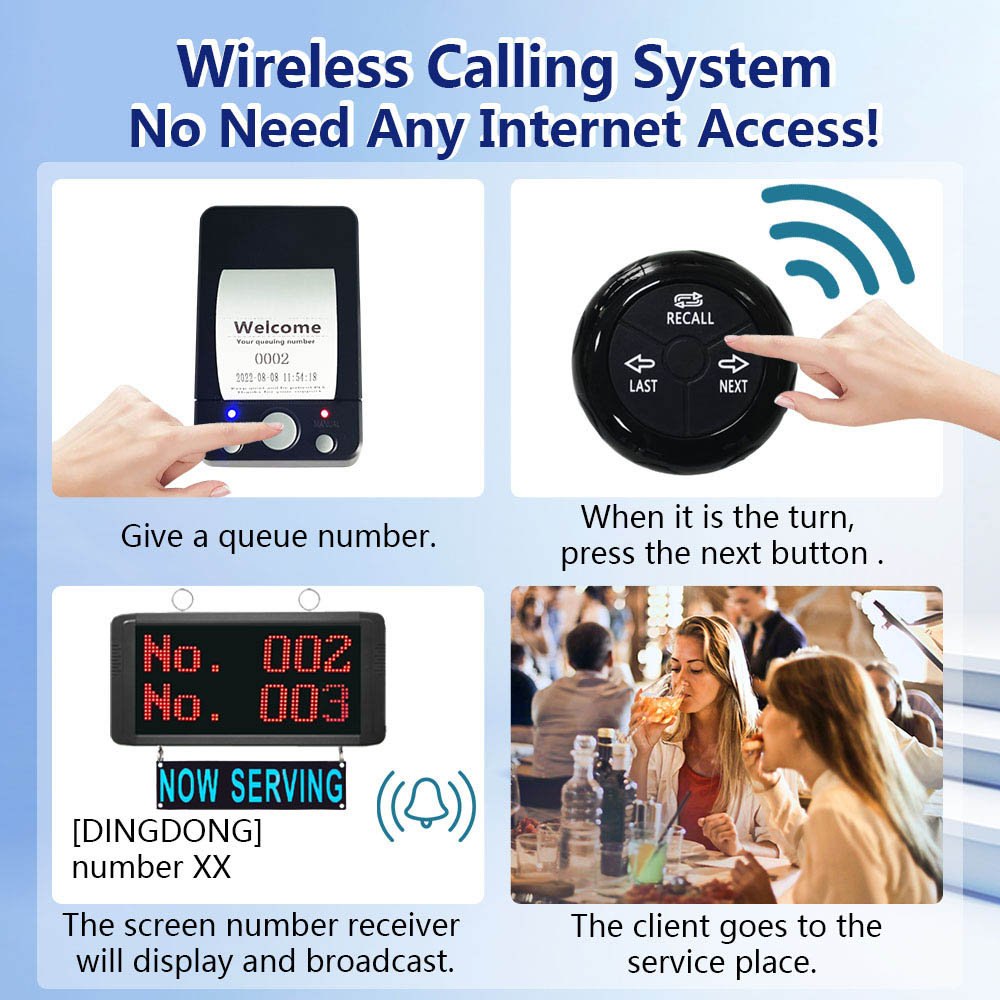Welcome to Quanzhou Koqi Electronic Co.,Ltd
 +86-13305952933 +86-13305952933 |  +86-13305952933 +86-13305952933 |  sales@koqichina.com sales@koqichina.com |
Product category
Contact US
- product introduction
- message
How Queue Management System works?
1. Customer go to the Service station and take a number ticket by Thermal printer.
2. Customer wait for their service.
3. When it is their turn, the counter worker will press the "Next" transmitter to call.
4. The customer's number will show on the display screen with prompt sound, so that customer know which counter they should attend.
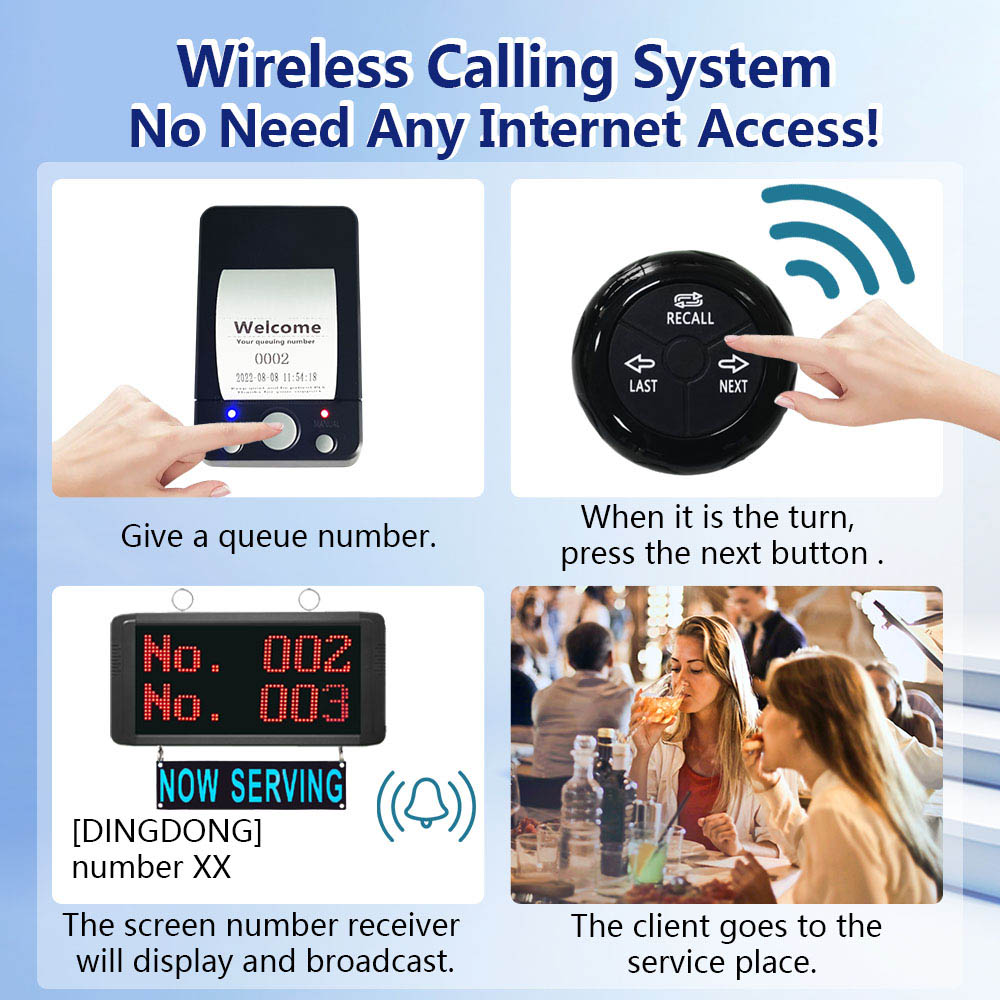
Features: Applications: Restaurant, Coffee Shop, Fast food Chain, Food Court, KTV, Pub, Service Centre, Clinic, Supermarket.Provides fair, organized, efficient customer service


K-Q200 display specification :
1. With high strength ABS cover
2. Wall mounted ;
3. Dot matrix display, show two groups number. (Number can be 00-99 000-999 or letters A-Z (eg A01, K7C, R01 etc.)
4. Shows current time when stand-by
5. English or Spanish Voice prompt
6. Dimension:380*185*36mm
7. Output: DC5V



K-O3-N remote button specification :
Simple to operate with a 23A 12V battery
work with display can call queue number in turn
Dimension: 60*60*20mm
queue call button work with queue display
English Key: LAST+NEXT+RECALL
Spanish Key: ATRAS+ADELANTE+RELLAMAR
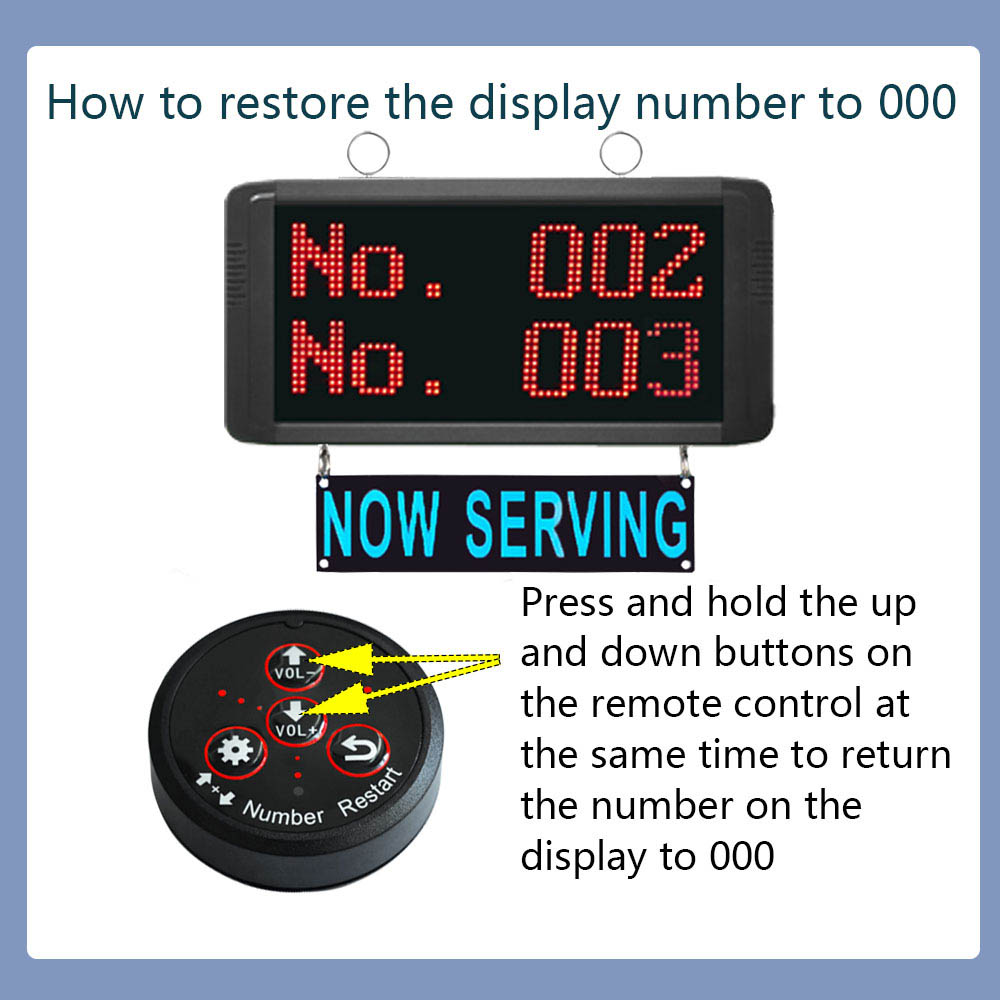


NEED HELP
HOT TAGS
Restaurant call system
Nurse call system
Queue call system
Coaster pager system
Caregiver pager
Window intercom
Take a number system
Ticket Dispenser
Home
About Us
Products
News
Faq
Contact Us
Sitemap
Blog
KOQI is a professional manufacturer of communication products, was founded 2000
 | No.27, Xingtai Road , Qingmeng Economic Technological Development Zone,Quanzhou City , Fujian Province. China |
 | 86-13305952933 |
 | 86-595-22018620 |
 | sales@koqichina.com |
 | koqichina |
| Copyright © 2019 Quanzhou Koqi Electronic Co.,Ltd.All Rights Reserved. |